| File: | Bloodwych&ExtendedLevels_v2.51_0439&0043.lha |
| Game Title: | Bloodwych: The Extended Levels |
| Size: | 403566 bytes |
| Updated: | 2013-09-10 23:08:12 |
| Version: | 2.51 |
| Hardware: | ECS/OCS |
| Download | |
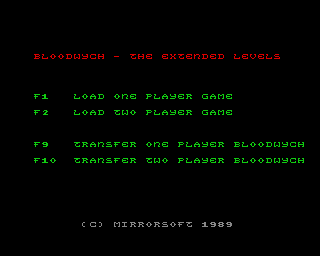
README
DESCRIPTION GAME : Bloodwych & Bloowdych Extended Levels PUBLISHER: Imageworks SPSID : 0043, 0102, 0439, 1927 HOL : http://hol.abime.net/157, http://hol.abime.net/158 VERSION : 2.51 (Bloodwych) / 2.50 (Extended Levels) DATE : 06/2013 REQUIREMENTS Requires an original copy of the game. Requires 0.5Mb of chip memory. Requires version 44.10 or later of the standard Amiga "Installer" program or a compatible equivalent. Requires version 17.0 or later of the WHDLoad package by Bert Jahn. WHDLoad is available from: http://www.whdload.de Please consider registering WHDLoad or making a donation to help support future development of more hard drive installers for your favourite Amiga games and demos! INSTALLING THE GAME Extract all files in the release archive to your system. Double click on the "Install" icon present in the extraction directory and follow the instructions given by the Installer program. The game will be installed to a directory you select on your hard drive. You will be alerted if installation fails for any reason, please contact the author if this happens. It is recommended to install Bloodwych and Bloodwych Extended Levels into the same directory so that save games may be transferred between the two games. PLAYING THE GAME Open the game drawer created during installation and click on the icon to start the game. During installation you will be given the option to also install your saved game positions to hard drive. Saved game positions are loaded and saved using the hard disk. Ten positions are supported, numbered 0-9. For unregistered WHDLoad users there will be a delay after loading or saving a game. The following keys may be used while the game is running: F8 = quit game and return to Workbench WHDLOAD FEATURES - The CUSTOM1 tooltype may be used to skip the introductory picture: CUSTOM1 = 0 to display the picture CUSTOM1 = 1 to skip the picture - The CUSTOM tooltype may be used to set the name of the executable file (maximum 256 characters) to load for each game. This option is intended for advanced users only! - The CUSTOM2 tooltype may be used to change keyboard controls: CUSTOM2 = 1 to swap Player 1 and Player 2 keyboard controls CUSTOM2 = 2 to re-map the existing cursor keys + help/del to the laptop/A600 friendly UIOJKL keys. CUSTOM2 = 3 for both of the above. - The CUSTOM3 tooltype may be used to enable CD32 pad controls. CUSTOM3 = 1 will switch these controls on - The main menu can now be navigated by the joystick - Single Player controls are switched from mouse to joypad - Select LOAD/SAVE functions via FWD/RWD (RED to cancel) - Single save slot used (slot 0) via PLAY (RED to cancel) - In game, directions and FWD/RWD can be used to move the player when the "walk mode" is enabled. - The default control for "walk mode" is an on/off toggle where the cursor will disappear when on. - In game controls; - RED to fire (disabled in "walk mode") - BLUE to select "walk mode") - GREEN to attack - YELLOW to open door - PLAY to Pause - RWD + FWD + PLAY for WHD Quit CUSTOM3 adding a value of '2' will select a "hold-to-use" option for Player 1's "walk mode" rather than the on/off toggle. CUSTOM3 adding a value of '4' will select a "hold-to-use" option for Player 2's "walk mode" rather than the on/off toggle. LICENCE This product is free software Version 2.0 and the imager slave (c) 2006 Halibut Software / John Girvin, All Rights Reserved. Version 2.5 Updated and Adapted by Hungry Horace (Dom Cresswell) with permission in 2013. No payment is required to use this product. If you have paid to buy, rent, download or otherwise obtain or use this product in any way you should contact the author immediately. - You are free to copy and distribute this work under the following conditions: - you must give the original author credit - you may not use this work for commercial purposes - For any reuse or distribution, you must make clear to others these conditions. - Any of these conditions can be waived if you get permission from the author. - Your fair use and other rights are in no way affected by the above. AUTHORS Tue Brisson Morbidus E-mail: morbidus@usa.ne John Girvin E-Mail: girv@girvnet.org.uk WWW: http://www.girvnet.org.uk Dom Cresswell E-mail: HungryHorace@pspuae.com WWW: www.ultimateamiga.co.uk HISTORY 1.xx - older versions by Tue Brisson Morbidus (morbidus@usa.net) 2.00 12/2006 - rewritten for WHDLoad v16+ - supports 3 versions of Bloodwych - supports 1 version of Bloodwych Extended Levels - uses RawDIC based save game installers - copy protection removal improved - keyboard handling fixed - cpu dependant delay loops fixed - quitkey fixed to work on 68000 - save game load and save entirely from hard drive - new icons included - new installer script included 2.50 10/07/2013 - Configuration Features for WHDLoad v17+ added - CUSTOM2 keyboard re-mapping added - CUSTOM3 CD32 control system added - Re-structure of source code for shared Bloodwych / Extended levels routines - Registered-User only limitations removed - Source Code now included 2.51 (Bloodwych Only) 09/09/2013 - Fixed a stupid bug in the Character Selection screen on SPS0102 ACKNOWLEDGEMENTS "Bloodwych" and "Bloodwych Extended Levels" is (c) Imageworks / Mirrorsoft WHDLoad is (c) Bert Jahn Based on 1.x WHDLoad installers by Tue Brisson Morbidus (morbidus@usa.net)