| File: | LeisureSuitLarry3_v2.4_0690.lha |
| Nome del Gioco: | |
| Dimensione: | 2552181 bytes |
| Aggiornato: | 2021-01-25 15:39:00 |
| Version: | 2.4 |
| Hardware: | ECS/OCS |
| Scarica | |
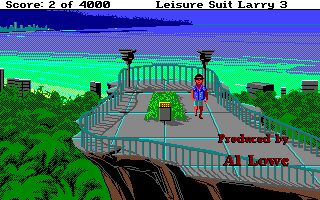
README
THIS PACKAGE COMES WITH ABSOLUTELY NO WARRANTY OF ANY KIND, EITHER EXPRESS OR IMPLIED, STATUTORY OR OTHERWISE. THE ENTIRE RISK AS TO USE, RESULTS AND PERFORMANCE OF THE PACKAGE IS ASSUMED BY YOU AND IF THE PACKAGE SHOULD PROVE TO BE DEFECTIVE, YOU ASSUME THE ENTIRE COST OF ALL NECESSARY SERVICING, REPAIR OR OTHER REMEDIATION. UNDER NO CIRCUMSTANCES, CAN THE AUTHOR BE HELD RESPONSIBLE FOR ANY DAMAGE CAUSED IN ANY USUAL, SPECIAL, OR ACCIDENTAL WAY, ALSO IF THE OWNER OR A THIRD PARTY HAS BEEN POINTED AT SUCH POSSIBILITIES OF DAMAGE. This install applies to "Leisure Suit Larry 3" © 1991 Sierra. Working disk images are available on Back2Roots website This install requires WHDLoad to be in the path. It can be found in the WHDLoad package. The installed program requires 0.5 MB ChipMem and 1.5 MB OtherMem. It can be quit by pressing num '*' (key can be changed with Tooltype "QuitKey="). The game requires an installed A500 Kickstart 1.3 image. The kickstart image must be located in the directory "Devs:Kickstarts" and must be named "kick34005.A500". The image can be extracted from a A500 with tools like 'GrabKick' or similar which can be found on aminet. If the image is of wrong version or altered in any way WHDLoad will quit with an appropriate requester. Additionally the file "kick34005.A500.RTB" must be installed in the same directory as the kickstart image. It can be found in the archive "util/boot/skick346.lha" on aminet. If you have problems with this installation please try and get a newer version of this package from the WHDLoad WWW-Page. If that doesn't help try some Tooltypes like NOCACHE, NOAUTOVEC, NOVBRMOVE, NOMMU, PAL or NTSC. If that also fails, please inform the author via the Bug-Report-Form which can be accessed on the WHDLoad WWW-Page or create a mantis issue directly at http://mantis.whdload.de For the full WHDLoad package, other installs and updates refer to: http://www.whdload.de/ or aminet:dev/misc/whdload#? and aminet:game/patch/ version 2.4 (23.01.2021) done by JOTD: - german version: found a way to avoid entering umlauts by using the alternate spelling (ue, oe) instead. Example: type "oeffnen" and it will switch to the umlaut syntax that the game understands - german version: no more access fault when quitting version 2.3 (30.10.2020) done by JOTD: - removed "SEGTRACKER" switch that Sierra games don't seem to like (issue #0004840) version 2.2 (27.10.2020): - Added extra check for missing files when enabling MT32 sound (issue #0004746) version 2.1 (14.07.2020): - Password protection removed on german/english version recently supported in 2.0 (issue #0004751) version 2.0 (01.05.2020): - support for german version (issue #0004053). Password protection NOT removed, please log a mantis but report and include savegames before ticket sales & locker - MT32 optional support (no need to rename files in the installation) for versions that support it. Make sure that res_mt32.cfg and mt32.drv as well as devs/serial.device are copied in your "data" directory (previous installations didn't do it) version 1.5: - Fixed install script issues with 4 & 5 disk versions (issue #0002323) Now install script asks for the number of disks your version has instead of trying to guess it! version 1.4 (26.06.2016) - Fixed 68000/68010 compatibility (issue #0002896) version 1.3-B (27.07.10) - Fixed install script to support disk 5 (Thanks Mad-Matt@EAB) version 1.3 (09.06.07) - included Al Lowe's fixes to solve the workout bug and others on fast machines (taken from http://www.allowe.com, machine independent, thanks to Hubert for pointing that out) version 1.2 (15.08.03) - another version supported (Thanks Hubert Maier for disk images) the new supported version is the one with better (sampled) music version 1.1 (07.08.03) - ticket manual protection removed (just type anything) - locker manual protection removed (just type any number everytime you need to open the locker) - source code included - now needs WHDLoad v16 (no ugly kickstart load OS swap at startup) - added Trivia Quizz answers version 1.0 (01.08.03) done by JOTD: - initial release - fixed for fast memory (access fault in sound driver fixed) - original quit option quits to WB - solution/hints included - protections NOT removed Notes: - to reuse your old savegame disk, just copy it in the data/save directory - I also included a savegame with the 5 nasty questions correctly answered - I completed the game with the WHDLoad loader so I consider it fully tested, and I really enjoyed it since it's full of cool animations :) - The only "protection" left is the bamboo jungle maze walkthrough, even if you could figure out the directions after several tries... The actual directions are N N E E N W N E N N N W W S W W N N W N Al Lowe's Fixes in v1.3: - Cherri Tart's striptease - Larry's cross-dressing striptease - Fat City workout --- the number of exercises you'll need to do on each machine is now fixed to 25. - Elevator Note about using saved games: You must restore a game saved prior to entering an area whose script code is patched. For example, games that were saved INSIDE the workout room will NOT work. If you can, use the german/english version that comes in 5 disks. Since 2.1, it has copy protection removed, and even if it starts in german (which can be a problem for the questions at startup), you can switch language to english by the "sierra / sprache" menu afterwards. GERMAN USERS PLEASE READ: - The game (Space Quest 3) has been reported as buggy because users could not enter special german chars (umlauts). It is not true. To enter "offnen" with a "trema" on the 'o', press o, then press the "trema" key => character o is replaced by the character o+trema. That was the original way of doing it. The new slave version is able to detect "oe" and "ue" sequences and replaces them by the corresponding umlaut. Deleting an umlaut expands back to the sequence, just in case the umlaut is not what the user wanted.