| File: | Gunship2000_v3.1_0808.lha |
| Nome del Gioco: | Gunship 2000 |
| Dimensione: | 1696185 bytes |
| Aggiornato: | 2017-02-23 01:21:06 |
| Version: | 3.1 |
| Hardware: | ECS/OCS |
| Scarica | |
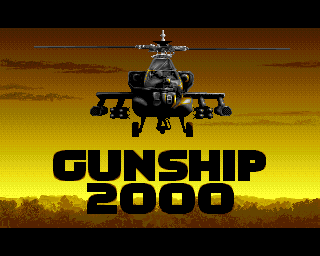
README
THIS PACKAGE COMES WITH ABSOLUTELY NO WARRANTY OF ANY KIND, EITHER EXPRESS OR IMPLIED, STATUTORY OR OTHERWISE. THE ENTIRE RISK AS TO USE, RESULTS AND PERFORMANCE OF THE PACKAGE IS ASSUMED BY YOU AND IF THE PACKAGE SHOULD PROVE TO BE DEFECTIVE, YOU ASSUME THE ENTIRE COST OF ALL NECESSARY SERVICING, REPAIR OR OTHER REMEDIATION. UNDER NO CIRCUMSTANCES, CAN THE AUTHOR BE HELD RESPONSIBLE FOR ANY DAMAGE CAUSED IN ANY USUAL, SPECIAL, OR ACCIDENTAL WAY, ALSO IF THE OWNER OR A THIRD PARTY HAS BEEN POINTED AT SUCH POSSIBILITIES OF DAMAGE. This install applies to "Gunship 2000" © 1993 Microprose This install requires WHDLoad to be in the path. It can be found in the WHDLoad package. Floppy ECS version: The installed program requires 1.0 MB ChipMem and 0.5 MB OtherMem. It can be quit by pressing F10 (key can be changed with Tooltype "QuitKey="). The game requires an installed A500 Kickstart 1.3 image. The kickstart image must be located in the directory "Devs:Kickstarts" and must be named "kick34005.A500". The image can be extracted from a A500 with tools like 'GrabKick' or similar which can be found on aminet. If the image is of wrong version or altered in any way WHDLoad will quit with an appropriate requester. Additionally the file "kick34005.A500.RTB" must be installed in the same directory as the kickstart image. It can be found in the archive "util/boot/skick345.lha" on aminet. Floppy AGA/CD³² version: The installed program requires AGA: 1.0 MB ChipMem and 2.0 MB OtherMem, CD³²: 2.0 MB ChipMem and 1.0 MB OtherMem, It can be quit by pressing F10 (key can be changed with Tooltype "QuitKey="). The game requires an installed A1200 or A4000 Kickstart 3.1 image. The kickstart image must be located in the directory "Devs:Kickstarts" and must be named "kick40068.A1200" (resp kick40068.A4000). The image can be extracted from a A1200 (resp A4000) with tools like 'GrabKick' or similar which can be found on aminet. If the image is of wrong version or altered in any way WHDLoad will quit with an appropriate requester. Additionally the file "kick40068.A1200.RTB" (resp "kick40068.A4000.RTB") must be installed in the same directory as the kickstart image. It can be found in the archive "util/boot/skick345.lha" on aminet. Additionaly, for the CD³² version it is required that you have the files "lowlevel.library" and "nonvolatile.library" installed in your LIBS: directory If you have problems with this installation please try and get a newer version of this package from the WHDLoad WWW-Page. If that doesn't help try some Tooltypes like NOCACHE, NOAUTOVEC, NOVBRMOVE, NOMMU, PAL or NTSC. If that also fails, please inform the author via the Bug-Report-Form which can be accessed on the WHDLoad WWW-Page. For the full WHDLoad package, other installs and updates refer to: http://www.whdload.de/ or aminet:dev/misc/whdload#? and aminet:game/patch/ features: version 3.1 (28.03.06) done by JOTD - AGA version *really* fixed - protection removed (signal locked) - random crash after protection screen fixed version 3.0 (16.05.05) - AGA version fixed (check the notes at the end of the readme too) version 2.2 (05.09.04) - ECS version supports introduction - AGA & CD³² versions reassembled version 2.1 (14.02.04) - AGA version GPS check removed version 2.0 (18.08.03) - AGA version supported - CD³² version supported, saving of roster data on HD - requires WHDLoad v16+ version 1.0 (16.05.02) done by JOTD - initial release, ECS version supported only - manual protection removed (adapted from a crack) - assign stuff fixed - lots of icons provided (thanks to Exoticons BTW) - quick manual included note: in AGA version, control is defaulted to "keyboard". To change it to "digital joystick", press "Alt+P", then "C", and select "Input Method" in the configuration screen. If you use "Alt+Q" to quit to DOS, settings are automatically saved.